In order to participate in the ICNS2019 and submit your interest you need to first register at the conference website.
For registration, visit the website and click on Register now.
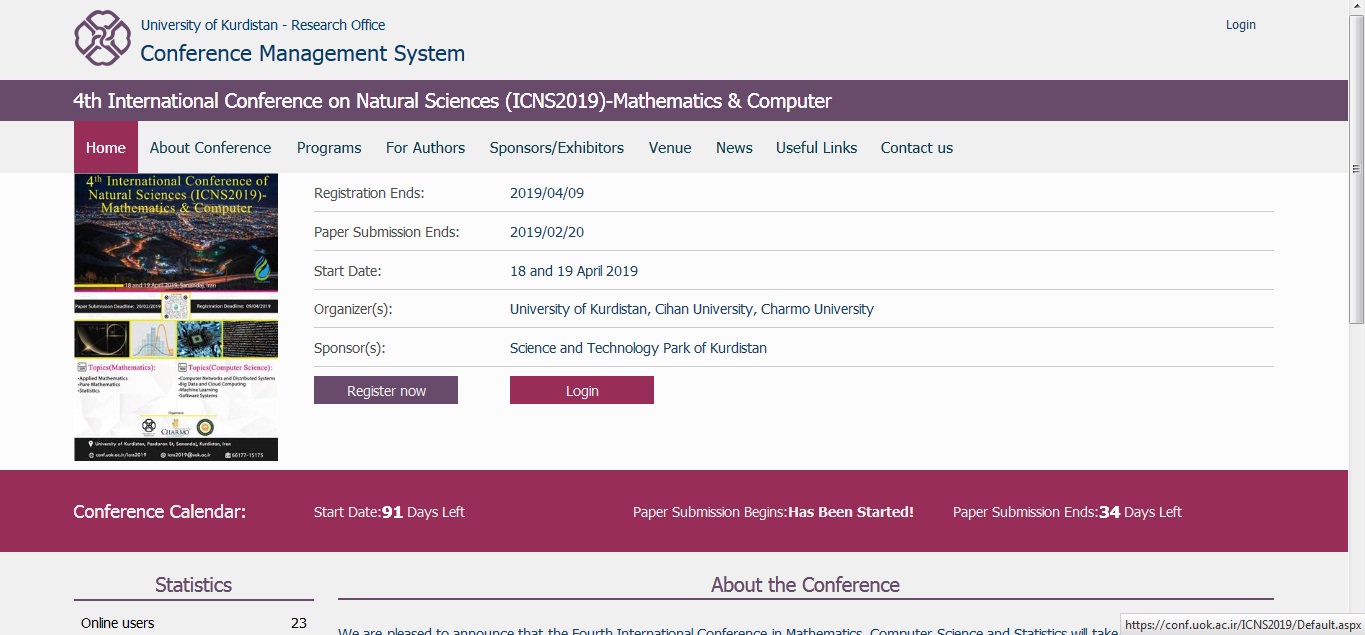
Click on the Register now tab. Here you have the personal information page.
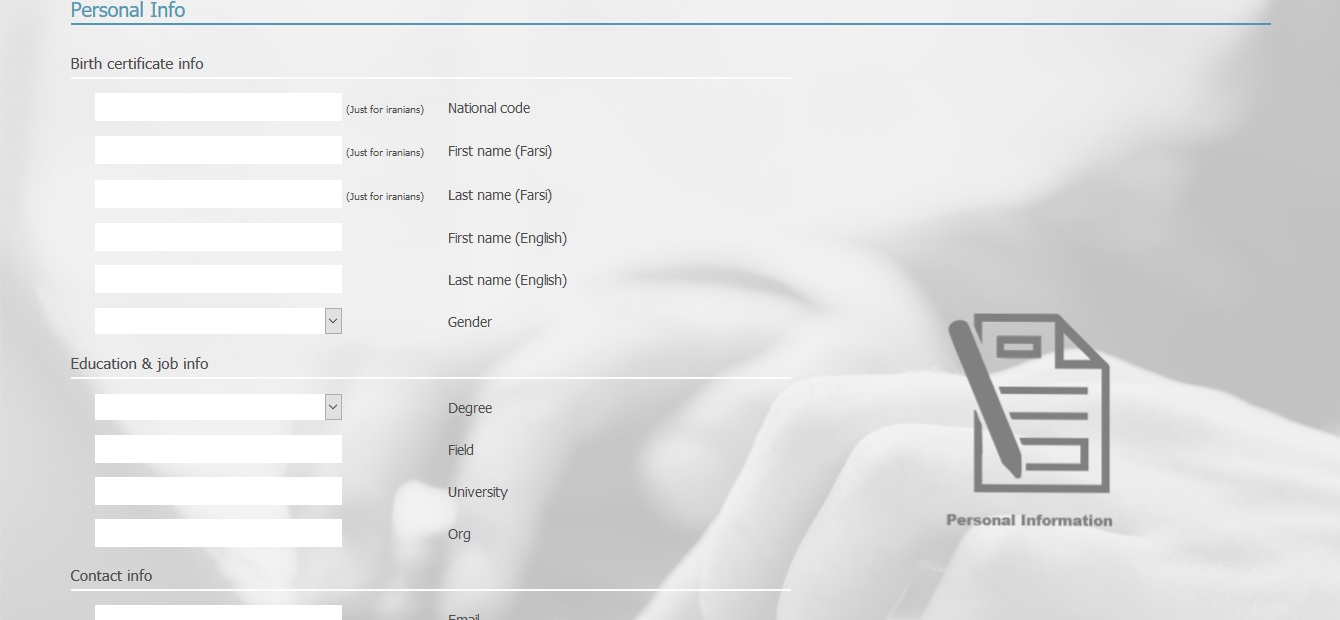
Fill in the required fields. Try to remember username and password you enter.
After submitting your personal info, an email will automatically be sent to you in order to activate your account. By clicking on the received link in your email, your account will be activated.
Now, you can go back to Home tab and login to your account.
After entering your account, click on papers on the left menu where the following sub-menus will appear. Click on new paper, a new page for submitting a new paper will be opened.
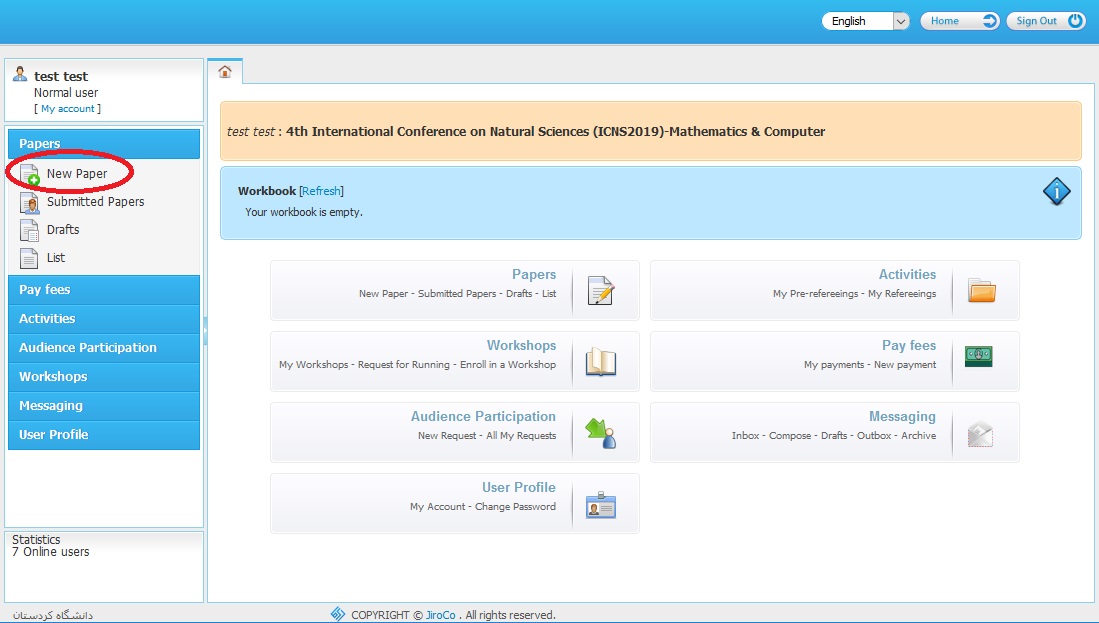
Enter the information of your paper and go forward step by step by clicking "Submit to secretariat".
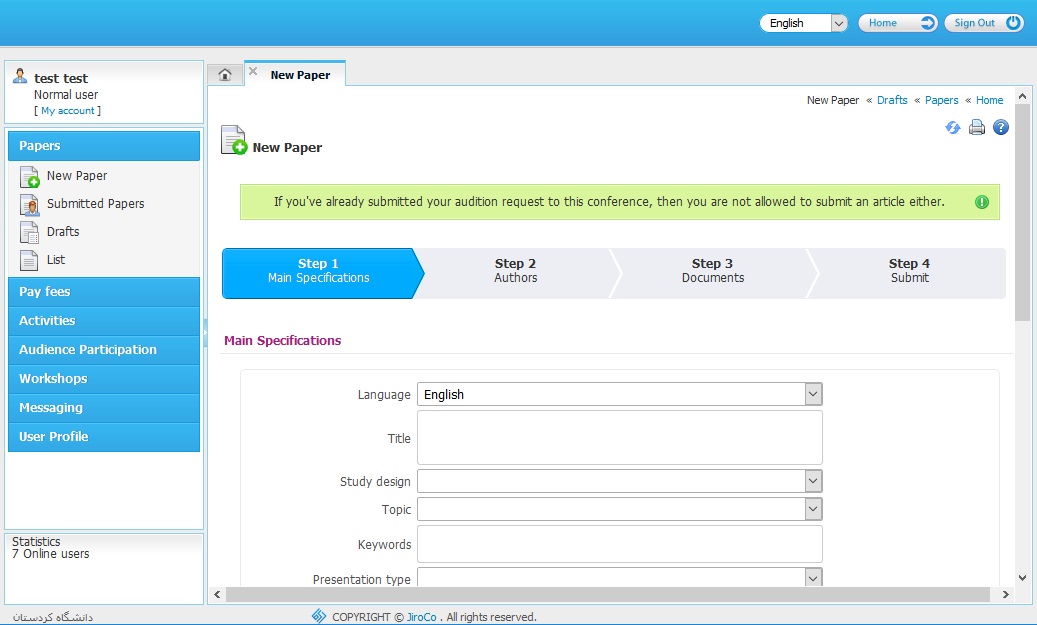
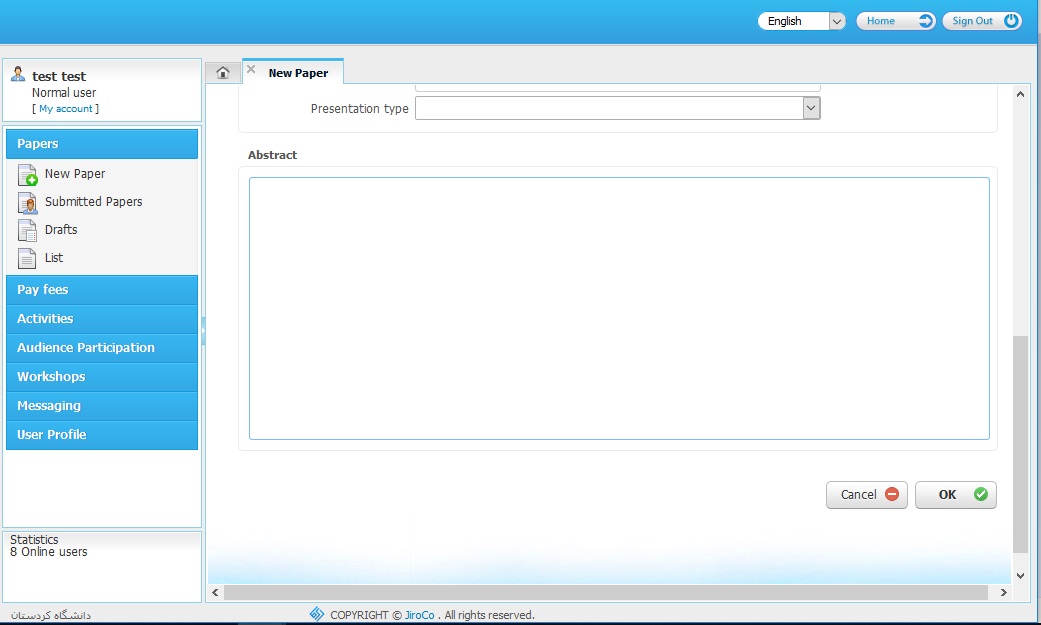
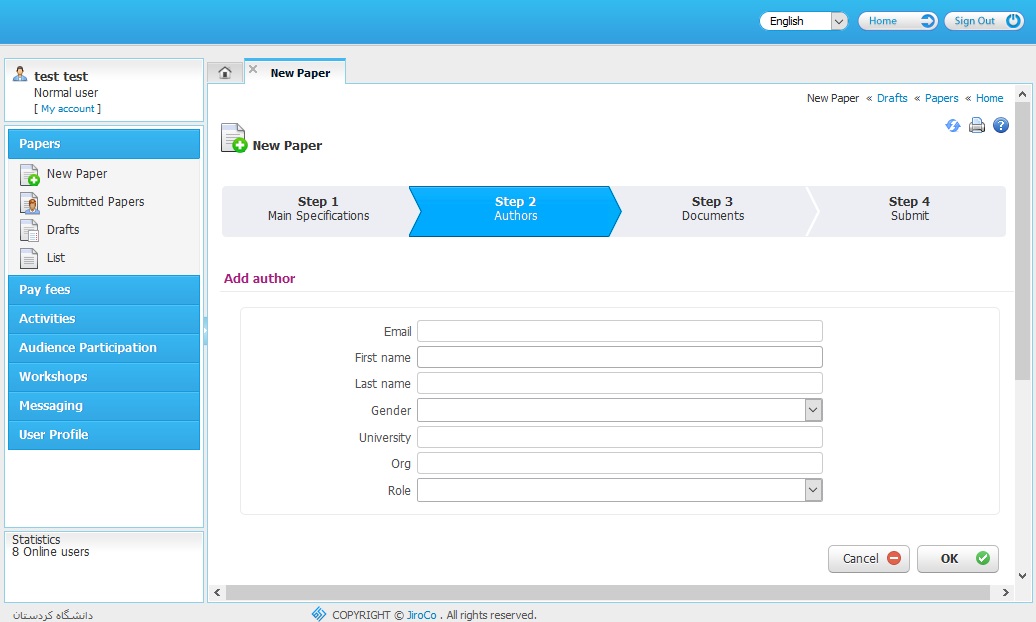
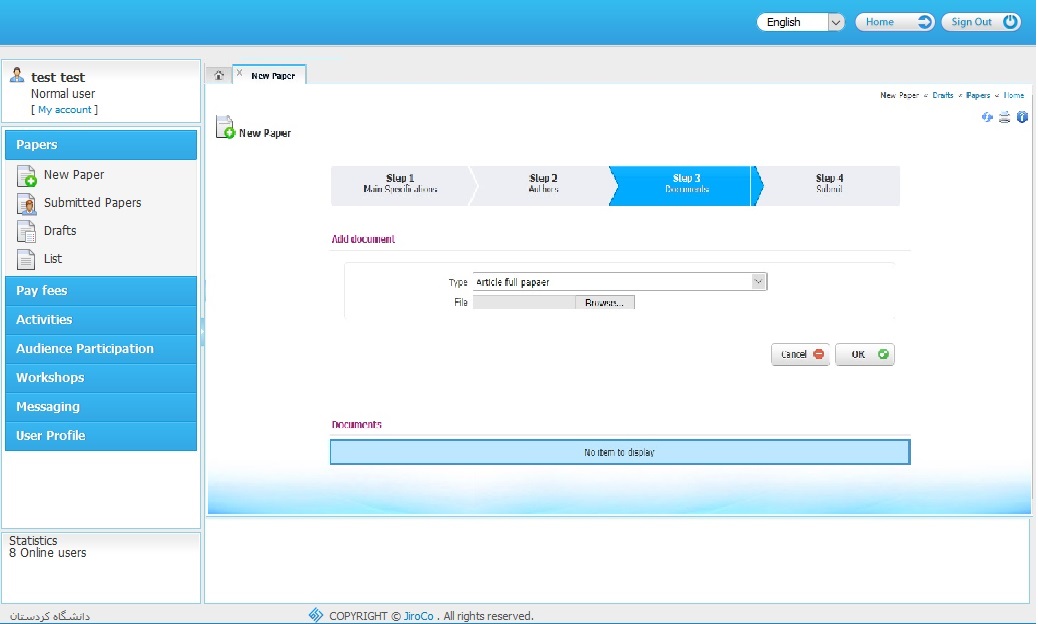
You can then upload your paper and go to the final stage by clicking OK.
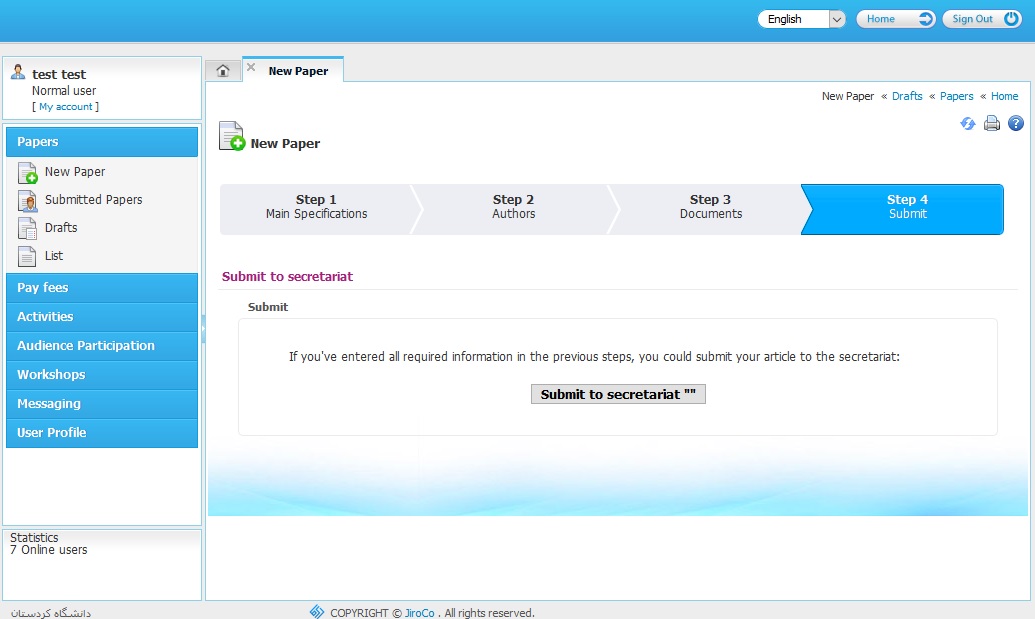
In the final step, by clicking on submit to secretariat tab, your paper will be submitted. You should then follow the status of your paper in the submitted papers page.
Once your paper gets accepted, you can go to the pay fees tab and pay the registration fee.